top of page
Application Migration
Serving as the coordinator for integration traffic, Omniplexus facilitates transitioning from one application to another through eventual migration
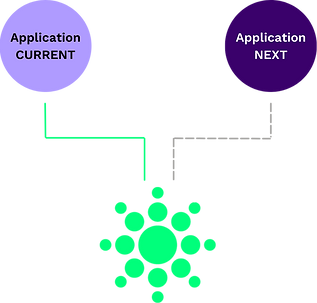
Step 1
Connect
Integration into Application NEXT begins with either a bulit-in or custom Connector to interact with the new application.
Step 2
Integrate
Integration traffic is routed to Application NEXT using new Policies that do not affect traffic going to Application Current.
As new Policies are created, more traffic is sent to and received from Application NEXT.
Traffic to and from Application Current and Application Next run independently.


Step 3
Coordinate
At cutover time, Policies that interact with Application Current are deactivated, either in stages or all at once.
Application Next has now replaced Application Current.
In a rollback situation, deactivating and reactivating Policies would restore the previous integration state.
bottom of page